"The average time somebody spends on a website before choosing whether to stay or go is around 5 seconds."
Initial one word reactions we have to certain websites.
In groups, we looked at some websites and had to shout out the first word that come to mind without thinking within 5 seconds of viewing the site. This is a useful way to find out what people are thinking of your site before they make the decision to stay or leave the page. Here below, I have listed the websites we looked at as well as some of the words that was shouted out.
ollymoss.com - Black, Negative Space, Simple, Minimalist.
This website has been made using - http://www.indexhibit.org/
The first rule of web design is that the content should determine the website and not the design of the website. If the design
This website has been made using Cargo Collective.
360langstrasse.sf.tv - City, German, Speech Bubble
mercertavern.com - Cafe. Vintage, Hipster, Old Fashioned, Black and White.
Caavadesign.com - Pastels, Urban , Circles.
3 questions you must ask yourself when designing a website
What is the purpose of the website your creating?
Who is the target audience?
What do the target audience need?
What can we do to see what the target audience need and want?
- Researching existing contemporary websites and website based around the subject.
- Focus groups. Talk to the target audience. Ask them what they want to see on your website.
What is generally what we see on every website?
- Navigation
- Type
- Image
The internet was born in 1990 making it 22 years old.
What are the limitations of web?
Size - This is a big limitation because there are so many different resolutions with different screen sizes, especially with the addition of Ipad and Smart phones today. this means you have to design for the lowest common denominator.
Image Resolution (PPI) - In 1990, Apple Mac screens had 72 pixels making up each inch of the screen. Because the internet was created using Apple Mac, everything was designed to be 72 PPI. In 1990, PC screens was 96PPI and since then every computer screen in the world has been 96 pixels per inch. The only reason it's remained at 72PPI is because old school designers don't like change. New retina displays are actually 227PPI which is nearly as much as print.
The Fonts - When working on the internet there is a limited range of fonts that you can use for body copy. Times New Roman is the default font for the internet. Websites do not embed the font into the site but use the font families that are stored on the users computer. You have got to use a sequence where if you choose Helvetica for example you would have to select Arial an so on and so on. You can install a font as a webkit into your website, you can use this but you would need to purchase a license to be distributing the font.
SEO - Search Engine Optimisation - This means that if you have body copy then this can be read by search engines as text which make it god for finding the information you need to do.
Colour - The colour mode for screen is RGB but the problem is is that every screen in the world has a slightly different variation. To get around this, you have to use 'WEB SAFE COLOURS' in order to keep it consistent throughout different computers.
In photoshop when selected colours in the palette, you can check 'web safe colours' which will make you see that there are a lot fewer colours. The codes you work in for web is the highlighted '#993333' at the bottom.
Great Book to Buy on Web Design - "HTML and CSS - Design and Build Websites"
Web Languages
HTML - Hyper Text Markup Language
CSS - Cascading Style Sheets
To view the coding for any website in Safari you go to View and View Source to bring up the coding for the website.
Dreamweaver is known as Wysiwyg which means What You See Is What You Get. So this means in Dreamweaver, the graphics what you see is what you are going to get in the coding.
URL - Uniform Resource Locator . Scientists created a uniformed way to find online resources by creating domain names.
When creating a website you have to buy a domain name and also buy physical space on the serve which is hosting.
FTP - File Transfer Protocol. This is sending a file from one computer to another computer and a form of it is sending an email.
CMS - Content Management System. Updating text and images on a page that is updated to the world. An example of this is Blogger or Facebook. This is giving the user of the website a system where they can update their website when they wish. This would be an extra cost for a web designer.








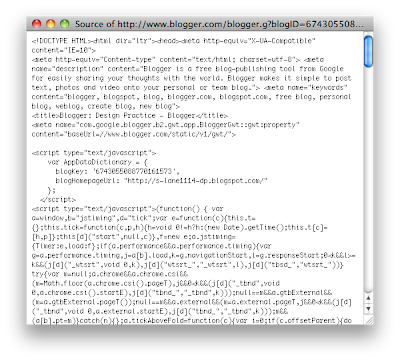

Leave your comment